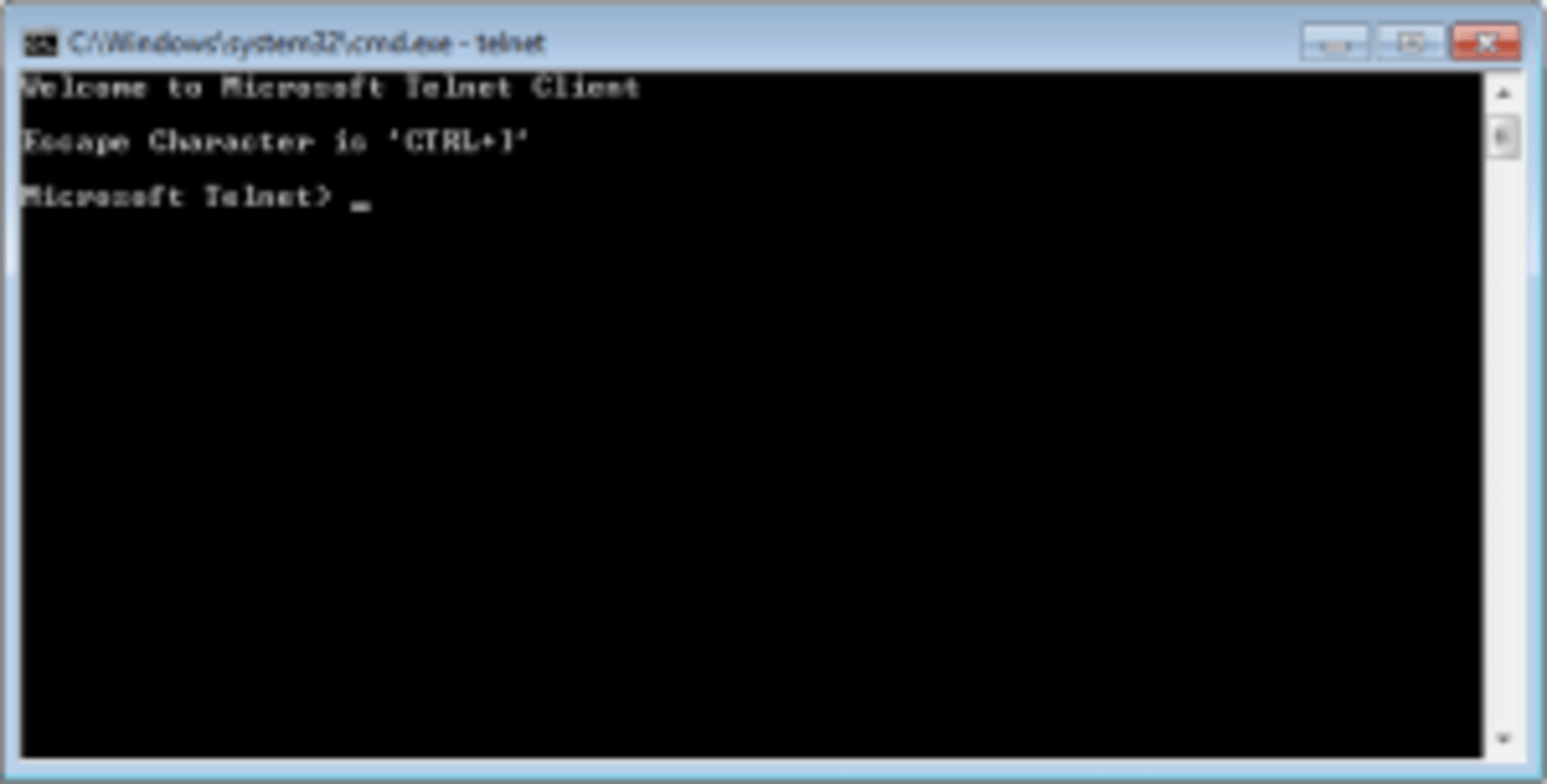
Telnet is a simple but extremely popular protocol for exchanging data between two computers. It is often used for testing computer programs. The Telnet utility is included with Windows Vista and Windows 7 computers although it is not enabled by default.
Enable Telnet for Windows Vista/Windows 7
If you would like to enable Telnet, follow these steps:
1. Go to Control Panel.
- Click into Programs and Features.
- Click Turn Windows Features on or off.
- Tick the box next to Telnet Client and click OK.
- Open the command prompt by typing cmd into the Start/Windows menu.
- Type telnet to make sure it works.
- You can close Telnet with by typing quit.
Alternatively, you may download the Putty SSH utility as it can also be used as Telnet client for Windows. You can download PuTTY here.
