When you first setup Office365, Microsoft provides you with a default domain - usually companyname.onmicrosoft.com - for example, the Jaytag domain is jaytag.onmicrosoft.com.
This can cause a small headache - as it's not obvious when you have added your companies domain where to set this as default - so when you add new users, the primary email address will be _emailaddress@companyname._onmicrosoft.com.
To set the default domain to the domain you have added, login to Office365 and click into the adminin
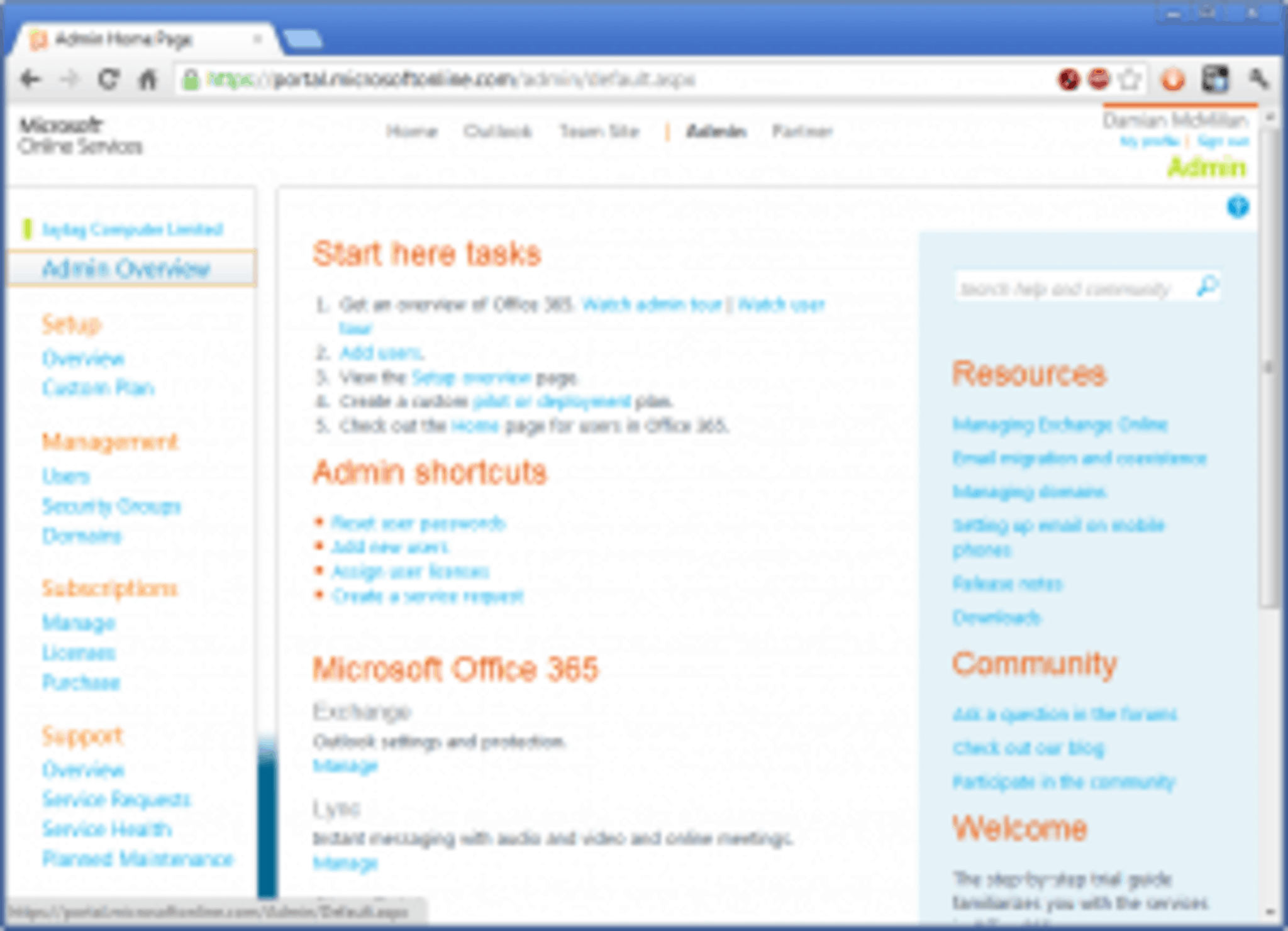
Click on your company name in the top-left corner of the administration interface.
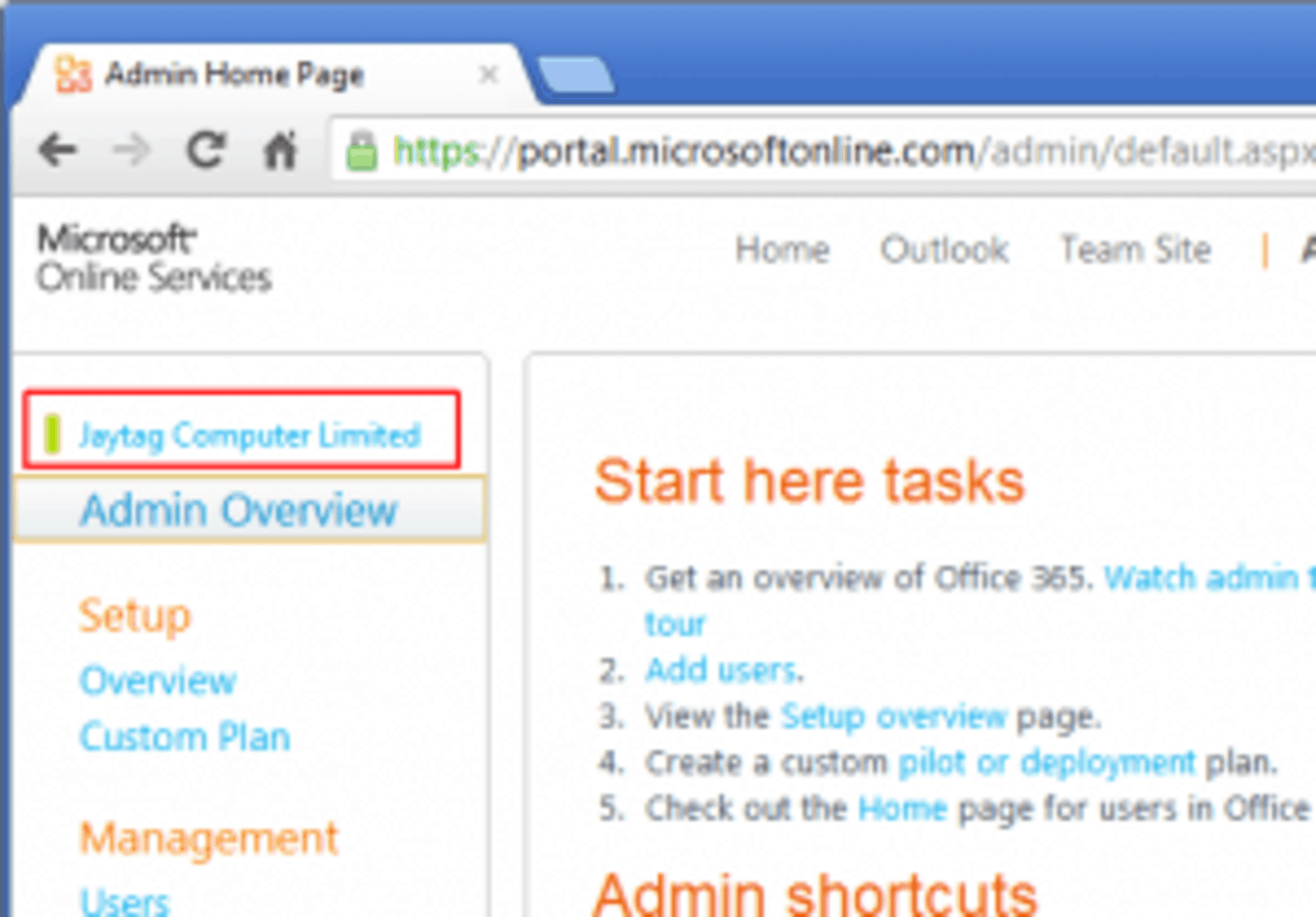
Then click on Edit in the top-left corner of the company window.
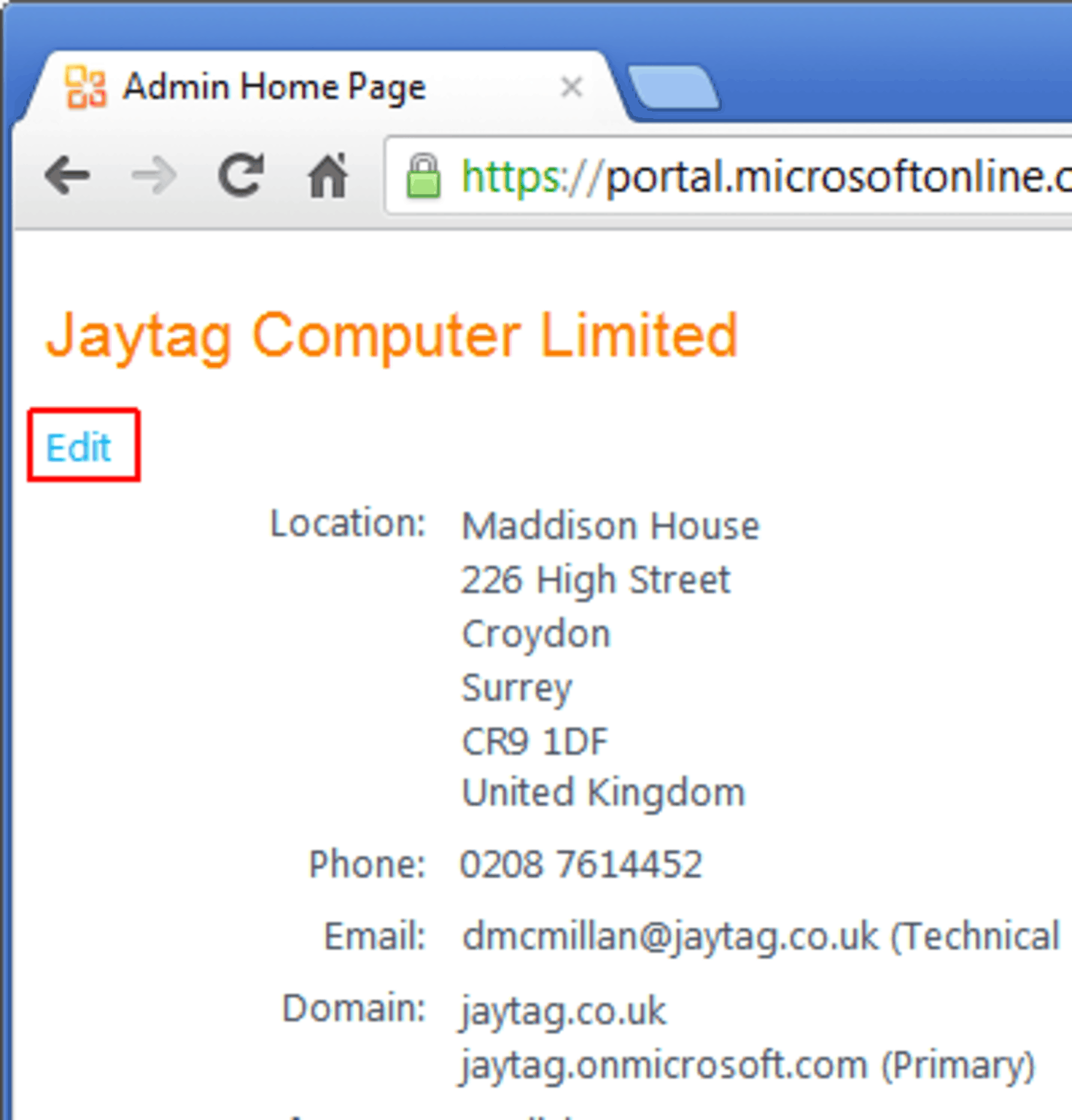
You will see a drop down list of the domains in your Office365 account - select the domain you wish to make primary, and then click the the OK button in the bottom-right of the screen.
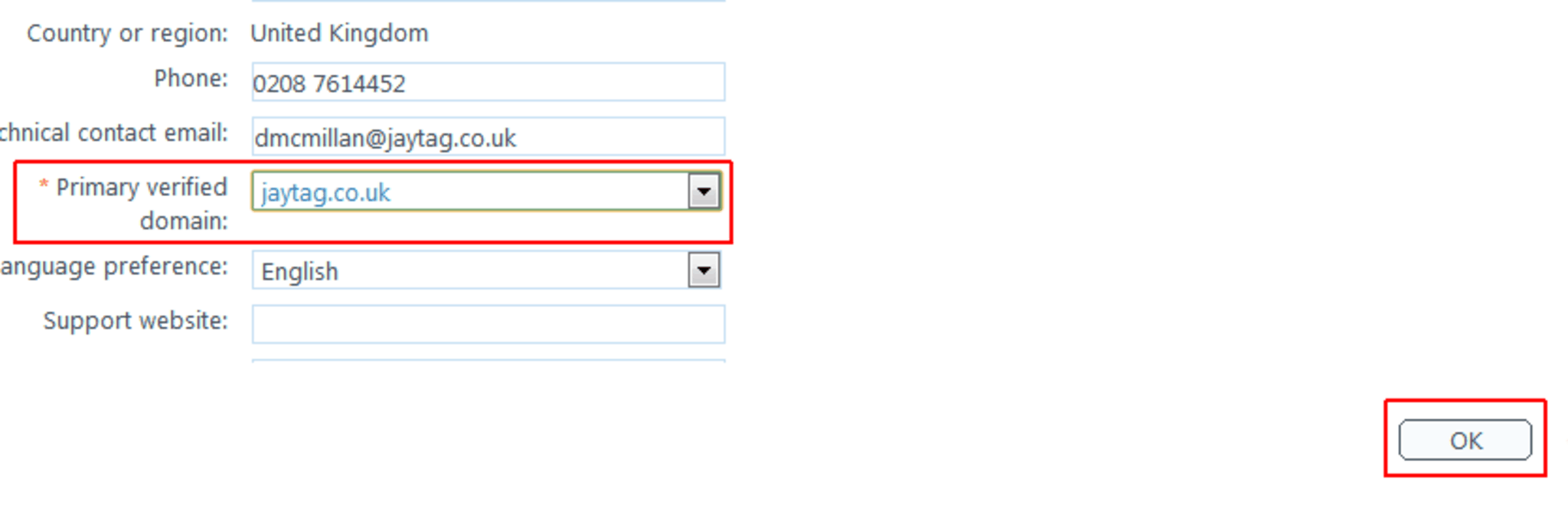
The primary domain is now set - and new users added will have their primary email address domain set to this domain, not @companyname.onmicrosoft.com.
