You may have found that your Windows Server won't update via Windows Updates Services and the following error message is displayed on screen.
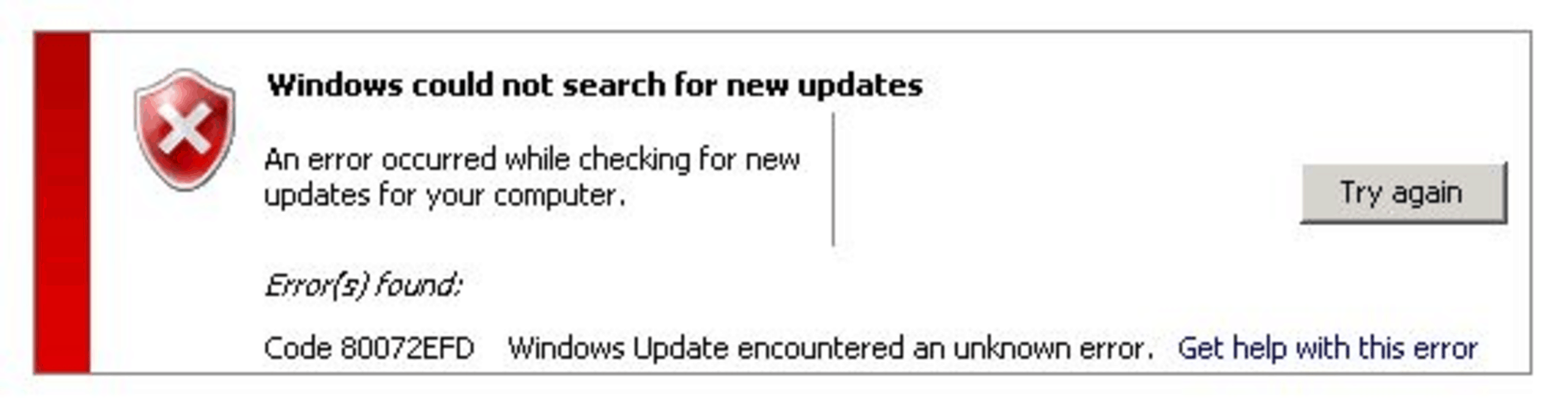
One issue which causes Windows Updates to fail with error 80072EFD is if the Windows Server is pointing at itself or another Server on the network to find the updates.
To check this click Start > Run > type "regedit", and accept the UAC prompt to continue.
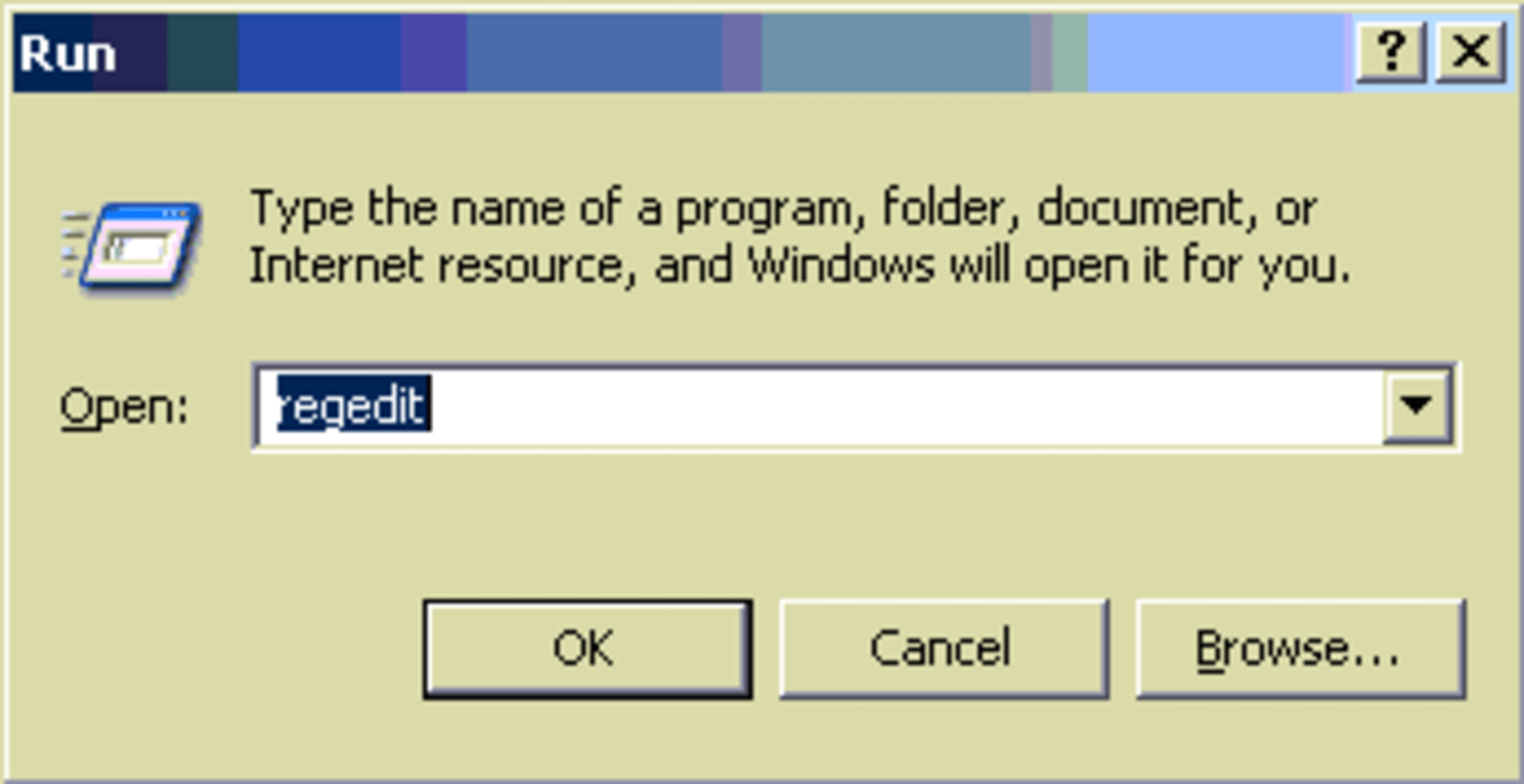
Now navigate to HKLM\Software\Policies\Microsoft\Windows\Windows\Update.
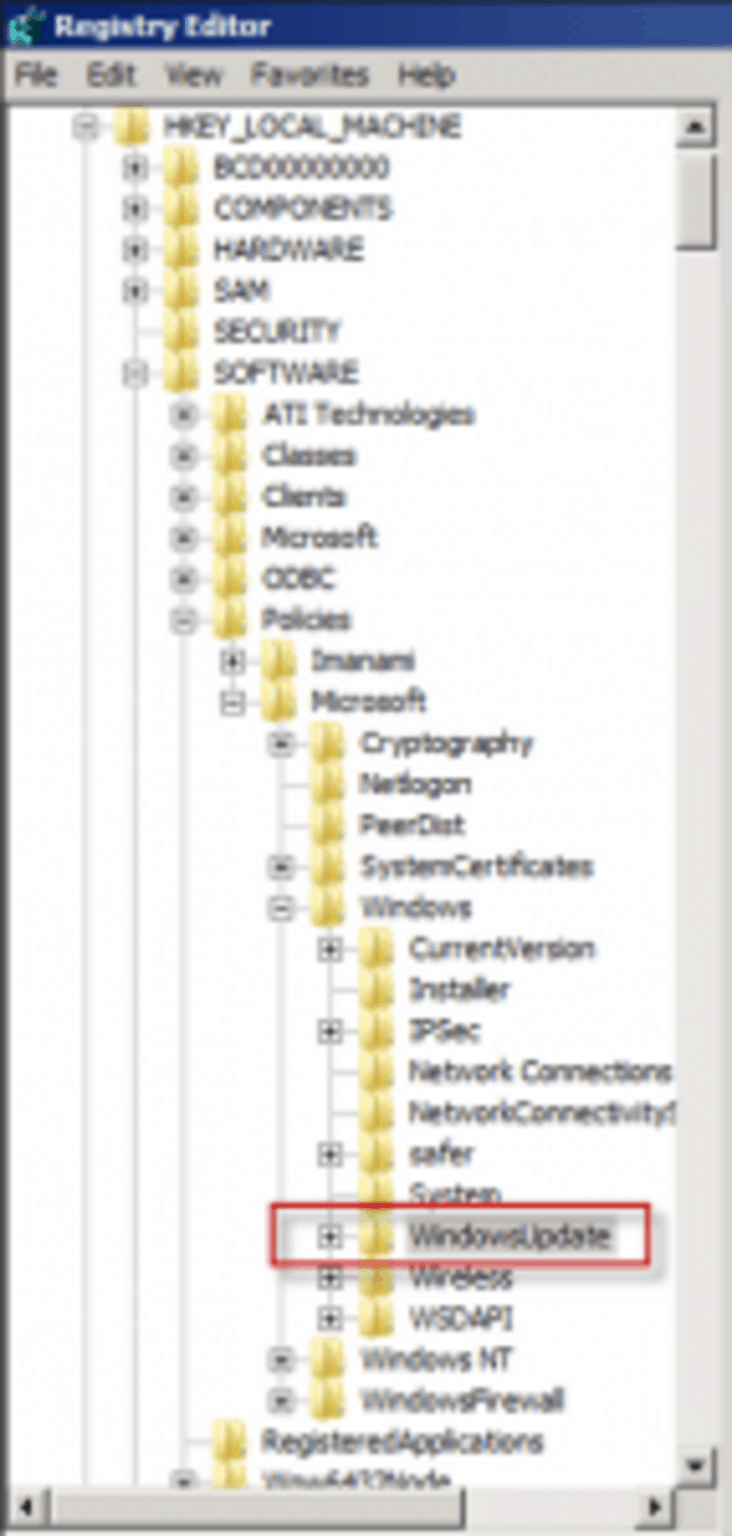
Look at the keys in that folder, and check whether they look something like this:
"WUServer"=http://srv_name:8530
"WUStatusServer"=http://srv_name:8530
If these entries are listed under that folder you should backup and then delete the "WindowsUpdate" folder:
- Right-click on the folder and select “export” to save it.
- Delete the “WindowsUpdate” folder from the registry at HKLMSoftwarePoliciesMicrosoftWindows.
Now, click Start > Run > type "services.msc".
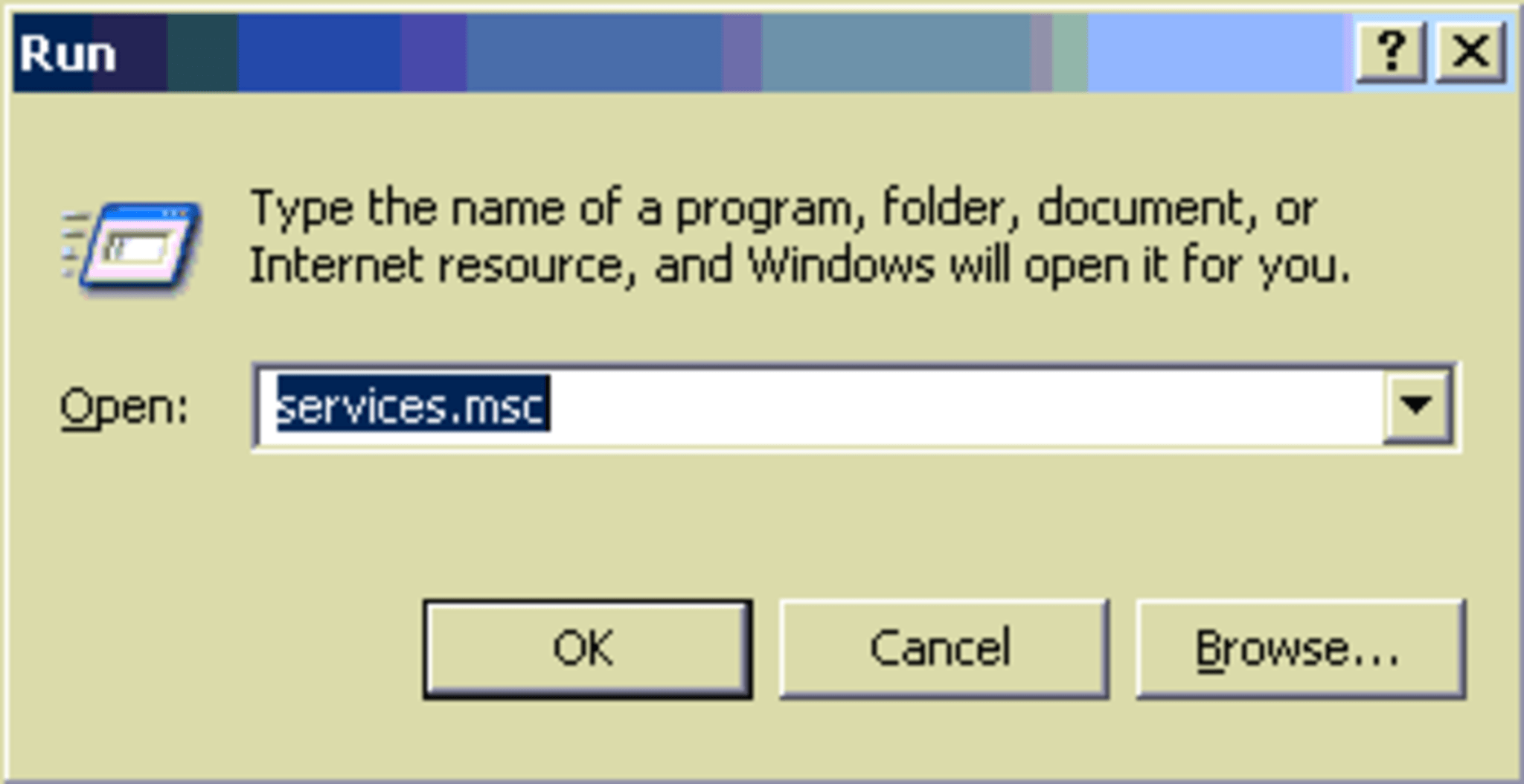
Navigate down to the Windows Update service and restart it.
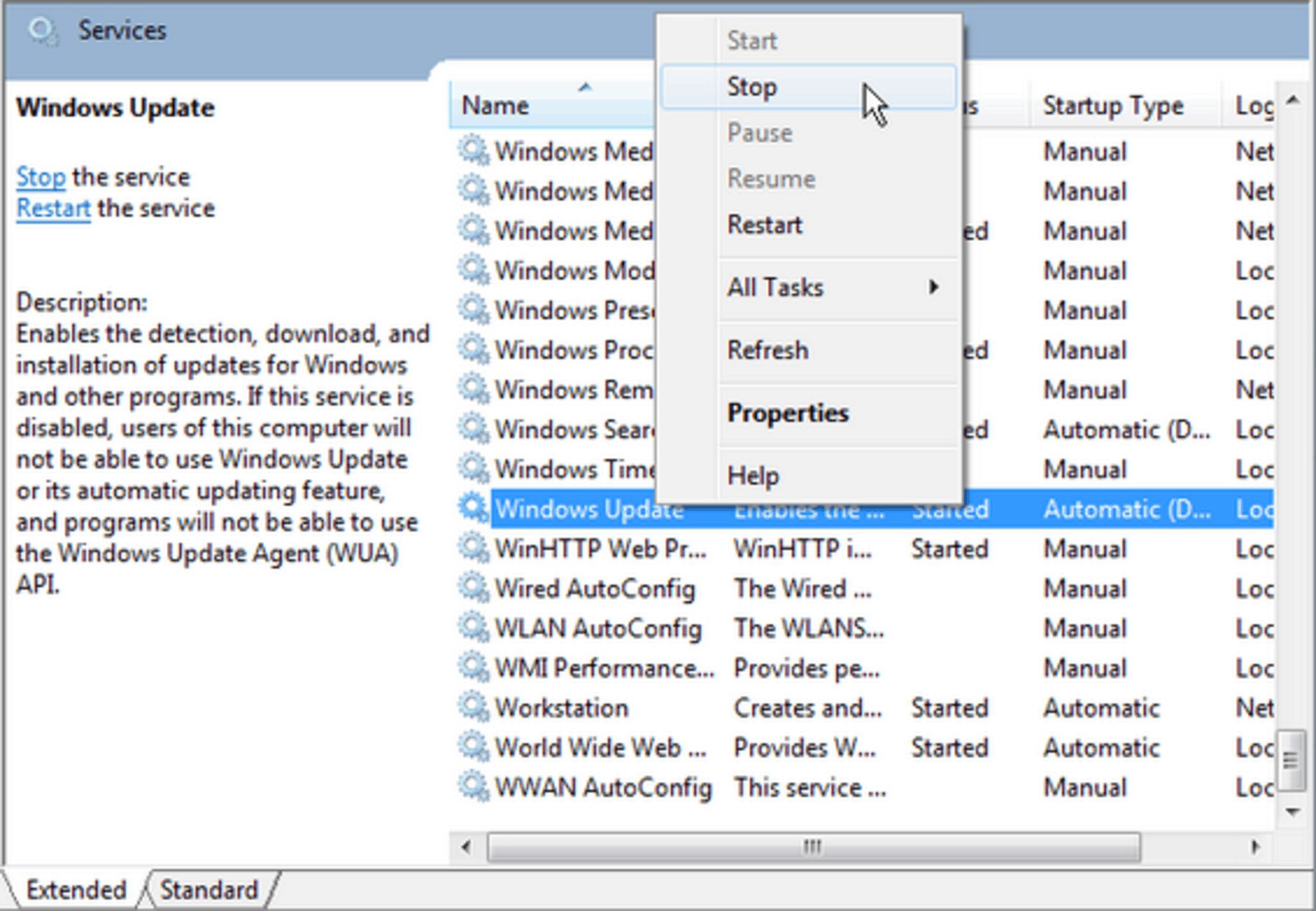
You should now be able to perform updates on your server.
